We recently changed our ISP and had to move our router to a different part of the house. Our DirecTV box is no longer connected, which is a problem when we want to download movies or shows.
Is it possible to use my old router as an access point for my DirecTV box? If so, will it slow down my connection throughout the house or in that room?




 Reply With Quote
Reply With Quote






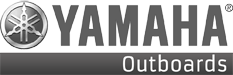



Bookmarks