cracked screen. dealt with it for a while until the little glass pieces started to piss me off. went to the medic place and they put new screen on for $90. fine by me. its all good...BUT there is this new THINGIE on my screen. its a phantom square, much like all the other buttons buts its new and I dont like it. I want it to go away. im not used to it and I dont like change.
if you hit the button, it pulls up 4 choices: voice control, favorites, device, or home. you can click on any of those 4 and it lets you do stuff. i dont want to do stuff. i want it to go away.
how the hell do you make that thing go away? i tried holding it down and moving it and such. I can move it anywhere on the first page...but cant "bury it" on the 2nd page where i wont care.
help?




 Reply With Quote
Reply With Quote









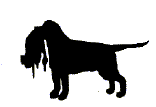


Bookmarks