how come my speakers arent working?
yes, I made sure they were plugged in and turned on. they just quit working a while back and now I need to watch a dental video and wouldnt mind hearing what they have to say.
is there a way to "troubleshoot" this on the computer thingie?




 Reply With Quote
Reply With Quote




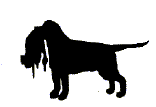












Bookmarks